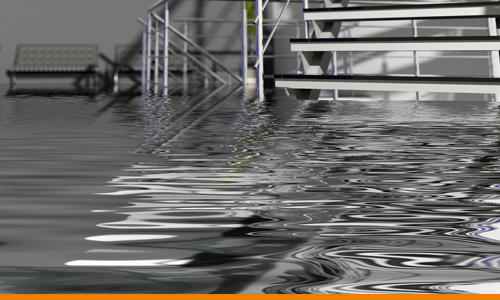Data Loss Prevention: Your 7-Point Disaster Recovery Plan
September 14, 2015It’s not always a hurricane or a power grid failure that causes businesses to lose their data.
More often than not, an isolated event like a pipe bursting on the floor above you, or a fire below you can be just as catastrophic. In fact, technology failure and human error are the major culprits in most data loss cases.
Regardless of what initiates the problem, a disaster is a disruptive event that threatens the stability of your business. But with careful planning and data loss prevention best practices, outages and failures don’t have to be a catastrophe. Data loss prevention is worth a pound of cure.
Why You Need a Disaster Recovery Plan
Here’s what happens to a business that loses its data:
- 50% of businesses that lose data for 10 days or more file for bankruptcy within 6 months
- 93% fail within a year
- 20% of companies reported losses from outages cost them from $50,000 to over $5million. *
* Read the full report: The Disaster Recovery Preparedness Council’s 2014 Annual Report
The likelihood of an outage from weather is only 14%. The 2 major causes of data loss are technology failure and human error. The question isn’t whether or not disaster will happen, it’s when.
Your company might already have a disaster recovery plan, but when was the last time you reviewed and tested it? Just as the needs of your company evolve, so must your plan to protect it. And, practice makes perfect when it comes to data loss prevention best practices.
Master Disaster With an Effective Plan
1. Consult with an expert
Get the experts involved. Recovery experts in Data Centers have experienced every disaster scenario with customers, know the gaps to close and already have the infrastructure and redundancies in place. They can identify the vital systems you need for recovery and design a redundant infrastructure to facilitate recovery.
2. Conduct an Audit
Your audit will uncover gaps in your end-to-end operations.
Identify:
- The risk to your company in the event of a disaster
- How much downtime is tolerable
- Inventory of digital assets and backup process
- Redundancy structure
- Which applications are critical to recovery
- The fallback process
- Key people on communication tree
3. Create a Detailed Plan
Fully documenting your DR Plan with specific goals, timetables and priorities for recovering business services such as email, customer orders, finance records and critical applications gives businesses a much higher success rate of recovery.
4. Involve your team
Management, sales, production, finance and of course, your IT team know what’s needed to keep things running. It makes sense to have their input to detail which systems are most critical to their operations. They will also be involved in the recovery process, and will need to specify their roles in your DR plan so they know exactly what to do when things get stressful.
5. Establish lines of communication
A communication chain starts at the top and works its way through the company. Knowing whom to call can avoid confusion during an extremely stressful time and pull your team together.
6. Practice to make it perfect
Having a plan is essential, but practicing it makes it actionable. Like a fire drill, creating a habit of the DR process can make things go a lot smoother. Many companies run a mock drill at least several times a year. Those that do have a greater chance of recovery.
Test backup and redundancy systems to assure they are operational on a regular basis, and automate it if possible.
Schedule regular run-throughs for reporting up the chain of command throughout the year.
Plan for turnover. Be prepared to replace and train new people in key positions when other members leave the company.
7. Choose the right Data Center provider
A responsible, proactive Data Center team can prevent disruptions to your critical business operations if a disaster occurs. Asking the right questions can determine how they work and the measures they take when a crisis hits.
Ask your Data Center provider:
- What they do to keep their equipment operational. Are they doing dry runs to test cooling, power and IT infrastructure, where they actually turn off the power to make sure that backup generators are working and there is zero downtime?
- Do they have N+1 redundancy standards in power and cooling to assure resiliency during interruptions?
- Ask to see maintenance records to see when the last failure occurred, how recently was software updated and when equipment was last updated or replaced.
- Is failover automatic in the event of disruption of their routing devices?
- Do they have spare parts if one fails? How will they get them if a part fails? Entire systems can go down because a single part fails.
- What is their own Disaster Recovery plan and lines of communication? During Hurricane Sandy, Telehouse called each one of its customers every few hours and posted status reports on Twitter every 2 hours to keep customers’ minds at ease.
7-Point Disaster Recovery Plan Summary
No one plans to fail, but they may fail to plan. Thoughtful, detailed disaster recovery planning incorporates data loss prevention best practices that ensure risk is mitigated, data loss is prevented, and that you are back up faster.
Creating a detailed document with specific goals and priorities and practicing it often makes staff responses automatic. In a crisis, this is key.
Assigning responsibility for each asset with backup strategies keeps everyone on track and focused.
Clarify the chain of communication and assign a secondary location, such as your Data Center, where administrators can go to keep your business up and running in the event of a technology failure, human error or the wrath of Mother Nature. Data loss prevention best practices include:
- Consult with an expert
- Conduct an Audit
- Create a Detailed Plan
- Involve Your Team
- Establish lines of communication
- Practice to make it perfect
- Choose the right Data Center provider
Because disaster doesn’t sleep.