The Role of Cloud Management in IT Disaster Recovery Operation
July 9, 2018When it comes to the disaster recovery data center, management is more than cognizant of the challenges of ensuring that mission-critical applications in the cloud are available 24/7. The challenge comes in the multi-cloud world where disaster recovery and cloud management can become more complicated. Clearly, IT managers hosting applications through cloud providers, need to ensure equal due diligence in the cloud as with on-prem disaster recovery. That means risk assessment, thorough solution vetting and an implementation plan that meets needed SLAs and cost parameters.
When planning for cloud management, cloud disaster recovery services can have a lot of moving parts. For example, connectivity choices and services providers that have VMware and Hyper-V hosts available can eliminate migration and conversion challenges of the DR process. Other factors will also include:
- How keys will be made available
- The true nature of the shared security model
- The recovery time objective (RTO) as well as the recovery point objectives (RPO)
In addition, these providers should have the expertise to help with complex challenges such as bare metal workload compatibility with the cloud for DR purposes. Backup and disaster recovery services require rigorous and thorough testing is whether the cloud is being used for backups, DR or for production workload testing. This will all be governed by your defined recovery time objective (RTO)and recovery point objectives (RPO).
The intersection of cloud management and the use of backup and disaster recovery services is all about defining protection and recovery as well as developing a plan to meet all additional parameters such as:
- Scheduling replication frequency of recovery sets to the second location
- Copy redundancy and storage time frames that affect cloud storage consumption and costs
- Defining the proper method for taking copies of your machines such as with Active Directory Domain Services that may only require saving system state.
- How best to create application snapshots for complex services such as databases and enterprise applications to ensure proper operation after recovery.
When it comes to the disaster recovery data center, workloads and application availability are just the first set of considerations. When a physical disaster strikes that displace the workforce, it’s imperative to have disaster recovery services that can provide the space, workstations, and amenities to ensure that operations can continue at the temporary site. This can work in conjunction with the cloud disaster recovery services that enable the remote workforce to continue to be productive wherever they may be.
By clearly defining your cloud-based disaster recovery you can protect your workloads whether they are stored on-premises, the cloud, or in hybrid or multi-cloud environments. Additionally, you can choose from a number of ways to execute disaster recovery procedures.
By working with the right backup and disaster recovery services provider, your business can accommodate all of the needs that align with your cloud management approach to ensure that data, workloads and applications are available wherever and whenever they are needed. The goal in all cases is to have a plan and a disaster recovery data center partner that can provide zero data loss when failover happens along with fast automatic recovery that keeps your organization moving forward.